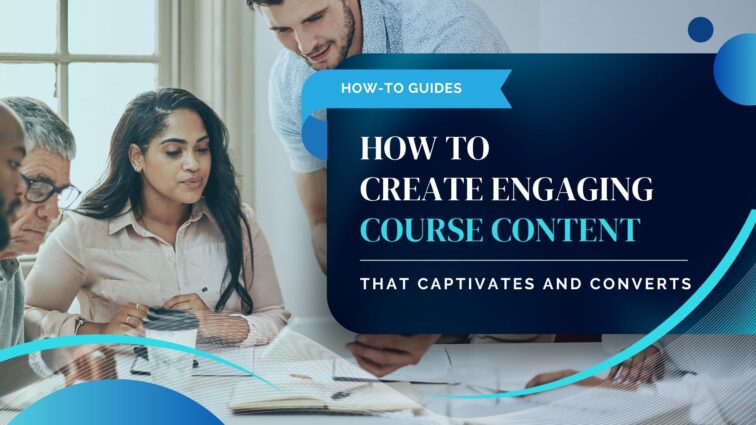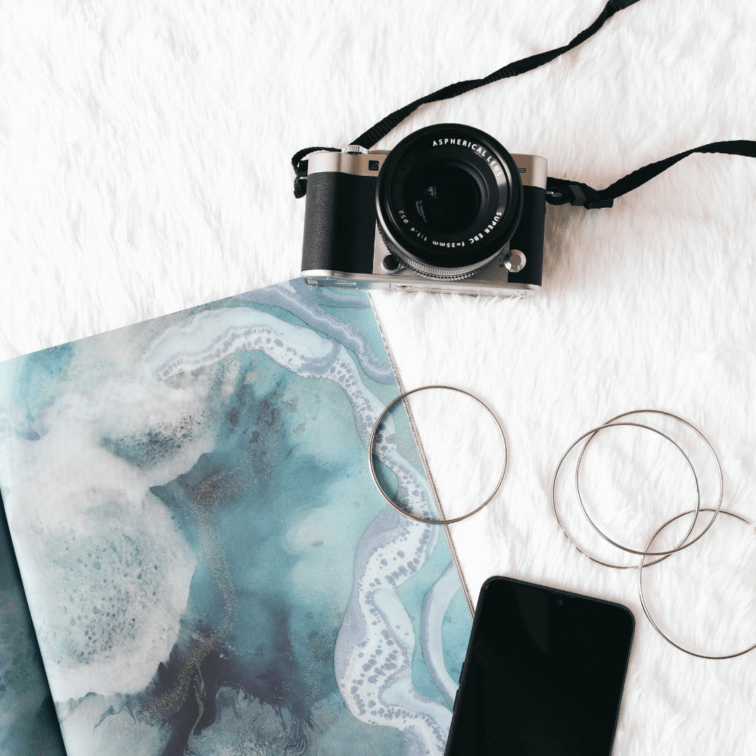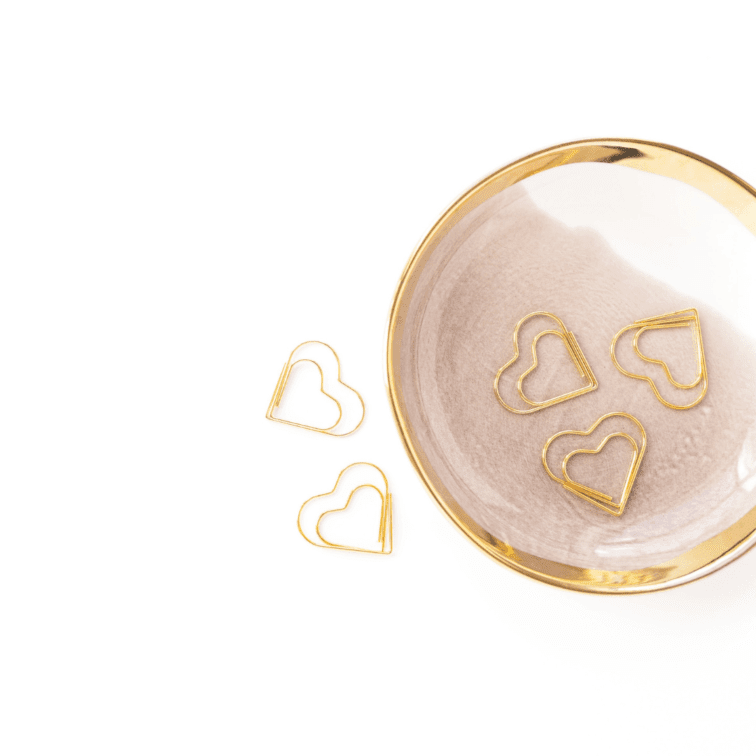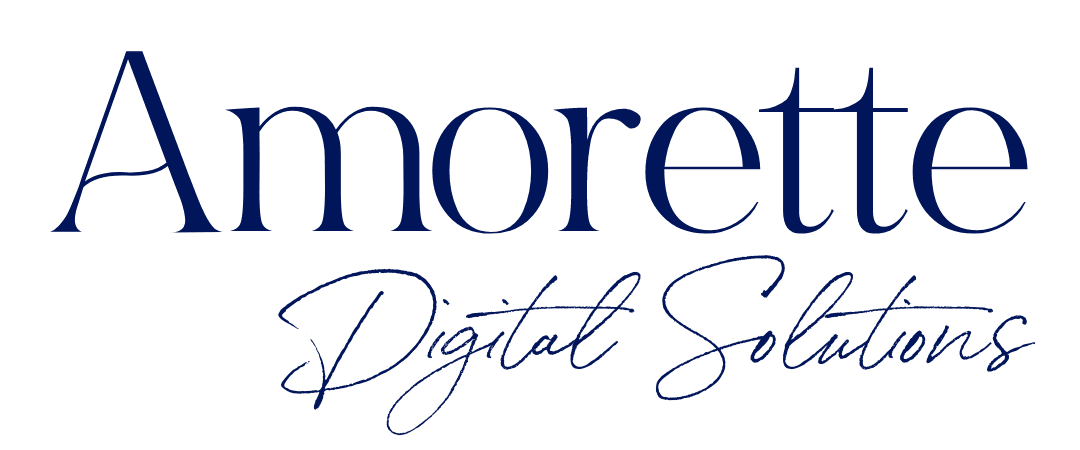The Secret to Smoother Customer Support: How a Ticketing System Made All the Difference in This Case Study.
Picture this: You run a growing online business, and things are going great. But suddenly, your inbox is overflowing, your social media DMs are blowing up, and your phone is ringing off the hook. Your support team is overwhelmed, customers are getting frustrated, and your stress levels are skyrocketing.
Sound familiar? This was the exact situation one online business found itself in before they decided to implement a ticketing system. Let’s dive into their story to see how it transformed their customer support and brought order to the chaos.
The Problem: Overwhelmed Support Team, Unhappy Customers
Our case study focuses on a mid-sized e-commerce business that offers custom products. As their business grew, so did their customer inquiries. They were receiving support requests from every direction—email, social media, phone, and even carrier pigeons (okay, maybe not that last one).
Challenges They Faced:
- Support tickets were slipping through the cracks, leading to delayed responses.
- The team was constantly firefighting, with no way to prioritize urgent requests.
- Customer satisfaction scores were dropping due to inconsistent and slow response times.
- The support team was burnt out from juggling multiple channels without a streamlined process.
💡 Sound familiar? This is the nightmare scenario every business wants to avoid.
The Solution: Implementing a Centralized Ticketing System
To regain control and reduce chaos, the business decided to implement a ticketing system. The goal was simple: streamline all customer inquiries into one centralized platform where they could be tracked, prioritized, and resolved efficiently.
Here’s how they did it:

Step 1: Centralizing All Inquiries with a Ticketing System
Before implementing the ticketing system, the support team was juggling emails, social media messages, and phone calls separately. By integrating all communication channels into a single ticketing system, they were able to track every request in one place.
Benefits:
- No more missed messages or unanswered inquiries.
- Easy access to customer history, so agents could provide personalized support.
- Automatic ticket assignments based on priority levels.
🎉 Outcome: Within the first month, they saw a 20% reduction in response times and a noticeable drop in missed inquiries.
Step 2: Using Automation to Prioritize and Route Tickets
One of the biggest game-changers was setting up automation rules to prioritize tickets. Not all inquiries are created equal—some require immediate attention (like a billing issue), while others can wait (like a question about product features).
How They Did It:
- Tickets were automatically tagged and assigned based on keywords (e.g., “refund” or “urgent”).
- High-priority tickets were escalated to senior support agents for faster resolution.
- Automated responses acknowledged customer inquiries, reducing anxiety while waiting for a human response.
💡 Pro Tip: Using automated responses can reduce customer anxiety and buy your team a little extra time to provide a thoughtful answer.
Step 3: Empowering the Support Team with Ticketing System Collaborative Tools
Implementing the ticketing system wasn’t just about helping customers; it was also about reducing burnout for the support team. The business leveraged the system’s collaborative features to empower their agents.
Key Features They Used:
- Internal notes and comments on tickets allowed team members to collaborate without flooding each other’s inboxes.
- A shared knowledge base was integrated so agents could quickly find answers to common questions.
- Weekly performance reports helped the team identify bottlenecks and improve efficiency.
🎓 Result: Employee satisfaction increased by 30% as agents felt more supported and less overwhelmed.


Step 4: Tracking Performance and Optimizing Support with Analytics
The ticketing system provided robust reporting tools that helped the business understand where they could improve. They tracked metrics like first response time, resolution time, and customer satisfaction scores.
What They Discovered:
- Response times dropped by 40%, leading to happier customers.
- The team identified common issues that could be addressed proactively, reducing incoming tickets by 15%.
- Customer satisfaction scores improved from 3.5 to 4.8 out of 5 in just three months.
🔥 Quick Win: By using analytics to identify patterns, the business was able to proactively solve problems before customers even reached out.
The Results: A Dramatic Transformation in Customer Support
After implementing the ticketing system, the business saw dramatic improvements:
- Response times decreased by 40%, keeping customers happy and loyal.
- The support team felt less overwhelmed, reducing burnout and turnover.
- Customer satisfaction scores improved significantly, leading to better reviews and referrals.
💬 Testimonial from the Support Manager: “The ticketing system transformed how we operate. We’re no longer drowning in emails, and our customers are happier than ever.”


Conclusion: Ready to Transform Your Customer Support?
A ticketing system isn’t just for big corporations with massive support teams—it’s a game-changer for businesses of any size. By streamlining inquiries, automating processes, and empowering your team, you can transform your customer support from chaotic to efficient in no time.
Interested in seeing how a ticketing system can benefit your business? Schedule a Free Consultation and let’s explore how we can streamline your support process!